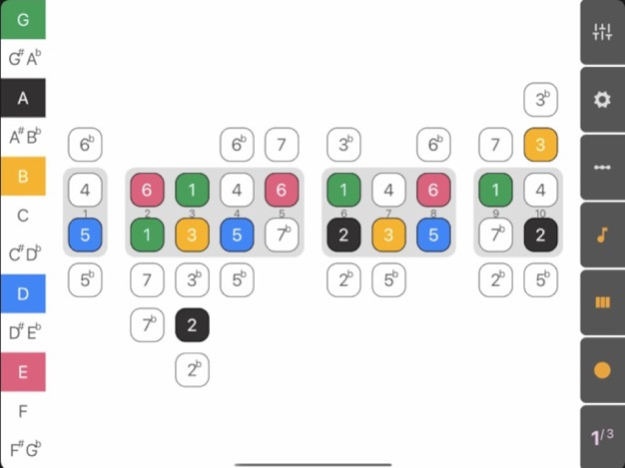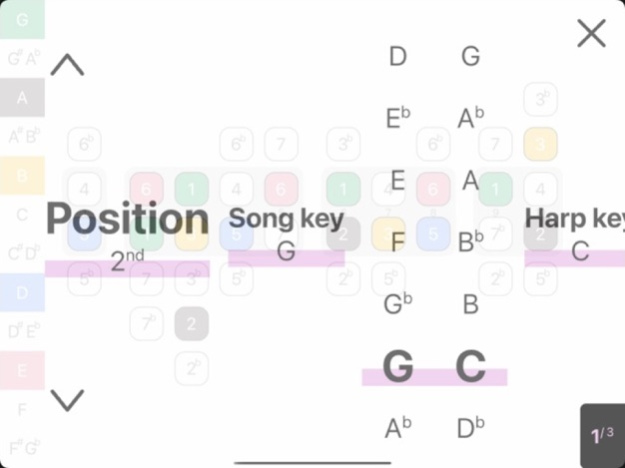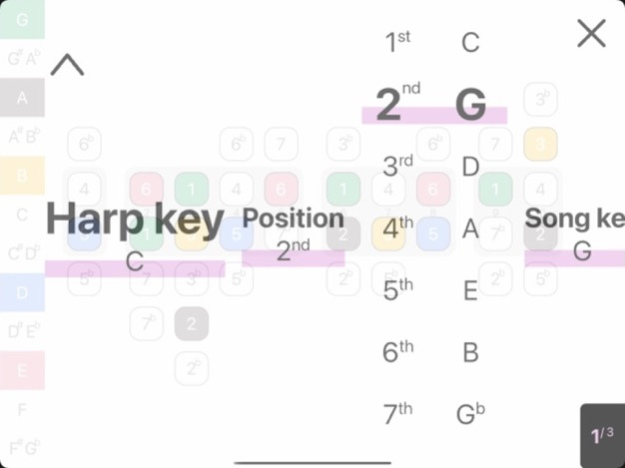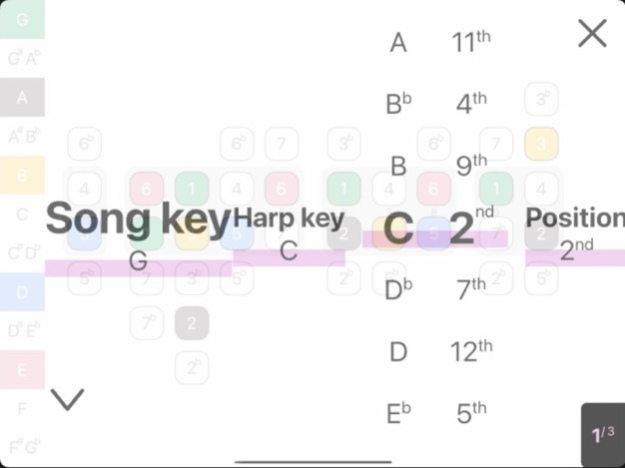Harp Guru 12.1.0
Continue to app
Paid Version
Publisher Description
Building a working knowledge of a harmonica's layout is a real challenge.
New players struggle to make sense of basic patterns, and even experienced players can find themselves lost in higher registers or different keys.
The Harp Guru gives you interactive visualisations to:
- Help you understand how your harmonica is laid out
- Show you the possibilities and limitations of each position
- Show you the possibilities and limitations of each harmonica
- Move your licks between registers with confidence
- Guide you past the discordant tones during improvisations
- Act as reference in all situations before you have a perfect mental model
Then Harp Guru helps you internalise all of this in to a mental model so you can improvise and change key confidently with your eyes closed.
There will always be another harmonica layout or position to learn though, and Harp Guru will be able to help, whatever combination you need to work on.
Featuring a comprehensive list of scales & tunings, all with the option to add valving setups.
Find complete list of features and instructions on how to get the most out of Harp Guru at https://www.youtube.com/channel/UC_uFG-i4MZeFE3JYoFv0R0A
Dec 14, 2021
Version 12.1.0
- Chromatic tunings added
- Zoom mode with lateral navigation added
- Improved startup time & in-app responsiveness
- Reduced constituent page number from 3 to 2
- Lucky13 Richter tuning added & power chromatic renamed
About Harp Guru
Harp Guru is a paid app for iOS published in the Kids list of apps, part of Education.
The company that develops Harp Guru is Joseph Sinfield. The latest version released by its developer is 12.1.0.
To install Harp Guru on your iOS device, just click the green Continue To App button above to start the installation process. The app is listed on our website since 2021-12-14 and was downloaded 2 times. We have already checked if the download link is safe, however for your own protection we recommend that you scan the downloaded app with your antivirus. Your antivirus may detect the Harp Guru as malware if the download link is broken.
How to install Harp Guru on your iOS device:
- Click on the Continue To App button on our website. This will redirect you to the App Store.
- Once the Harp Guru is shown in the iTunes listing of your iOS device, you can start its download and installation. Tap on the GET button to the right of the app to start downloading it.
- If you are not logged-in the iOS appstore app, you'll be prompted for your your Apple ID and/or password.
- After Harp Guru is downloaded, you'll see an INSTALL button to the right. Tap on it to start the actual installation of the iOS app.
- Once installation is finished you can tap on the OPEN button to start it. Its icon will also be added to your device home screen.